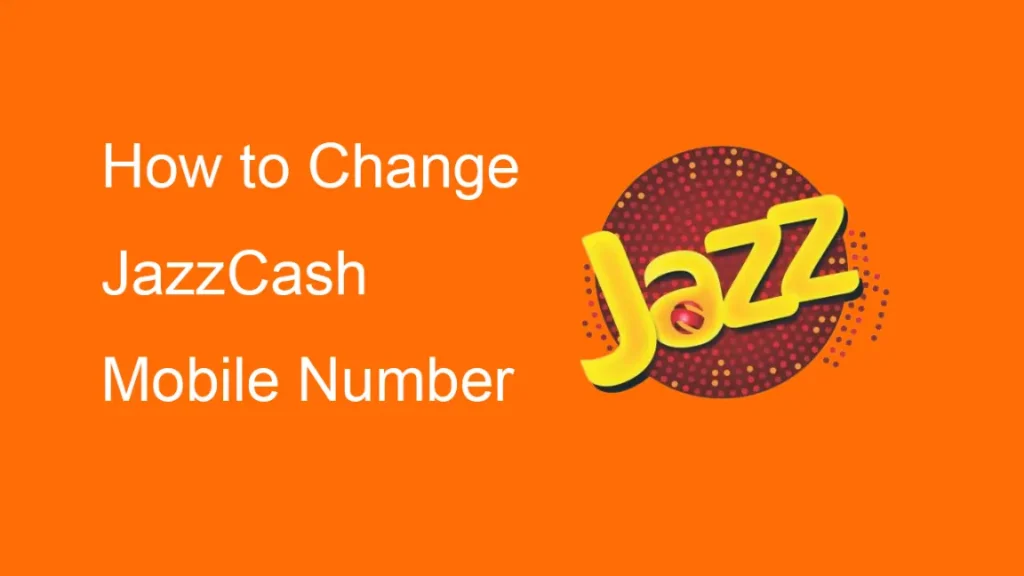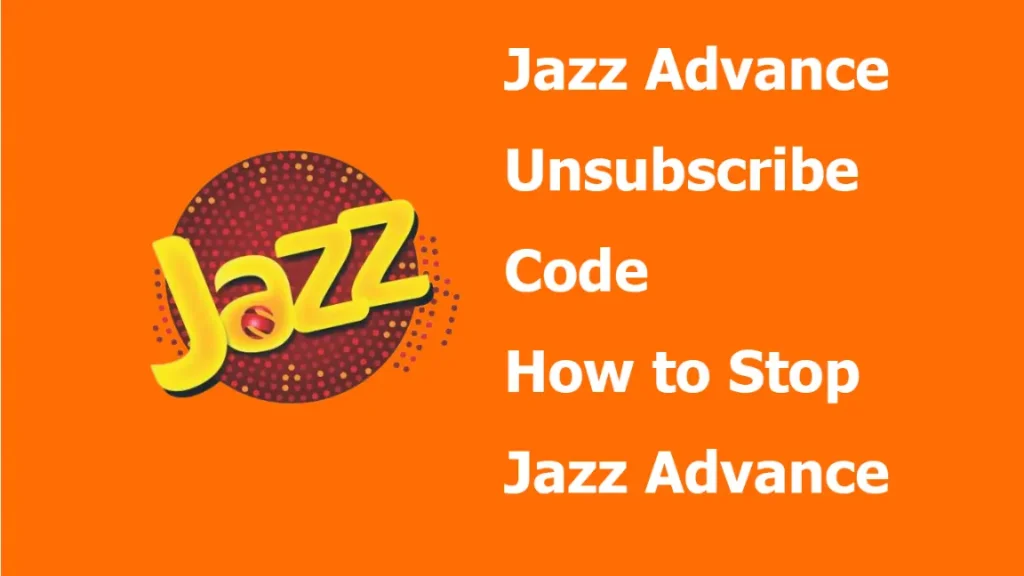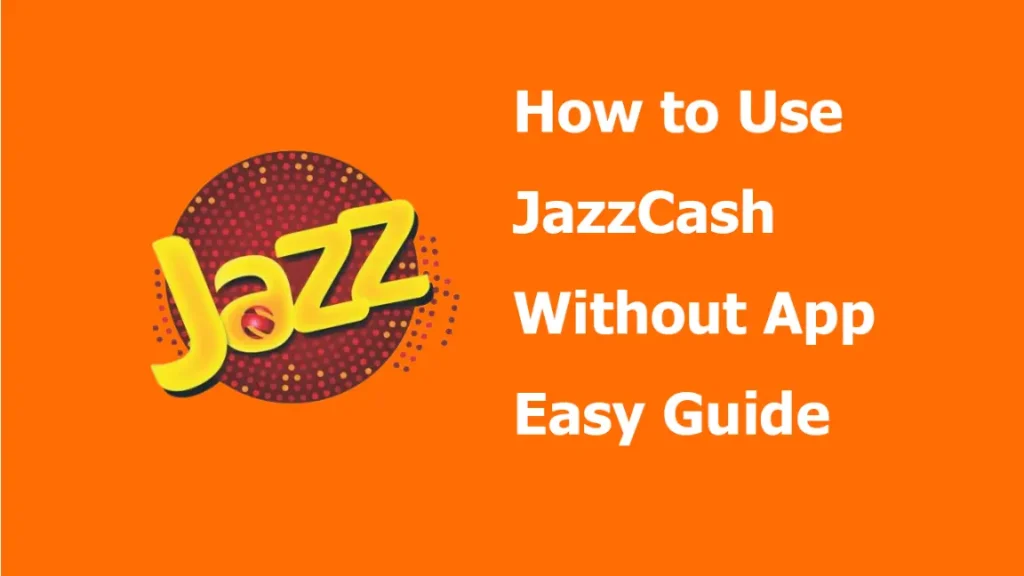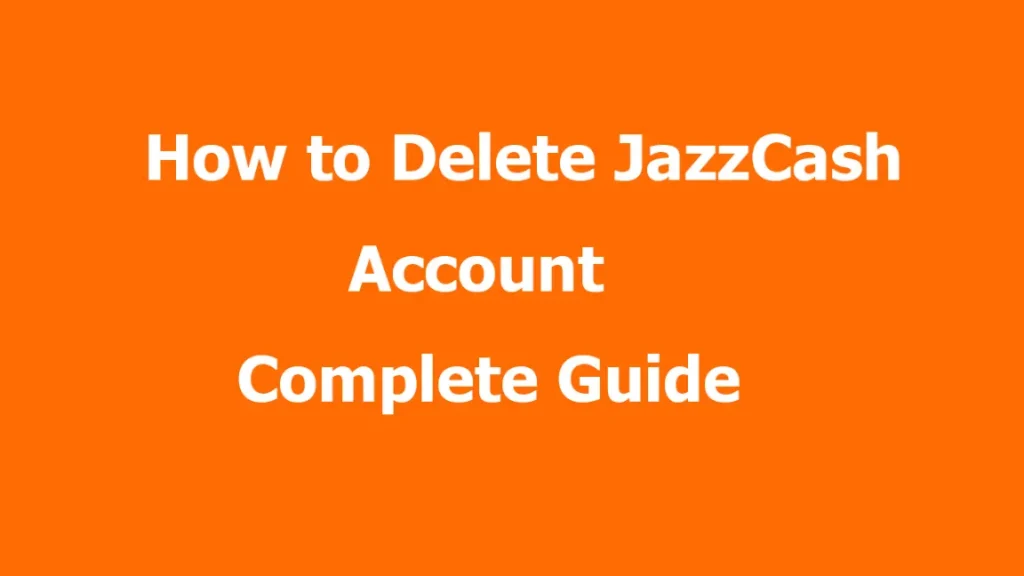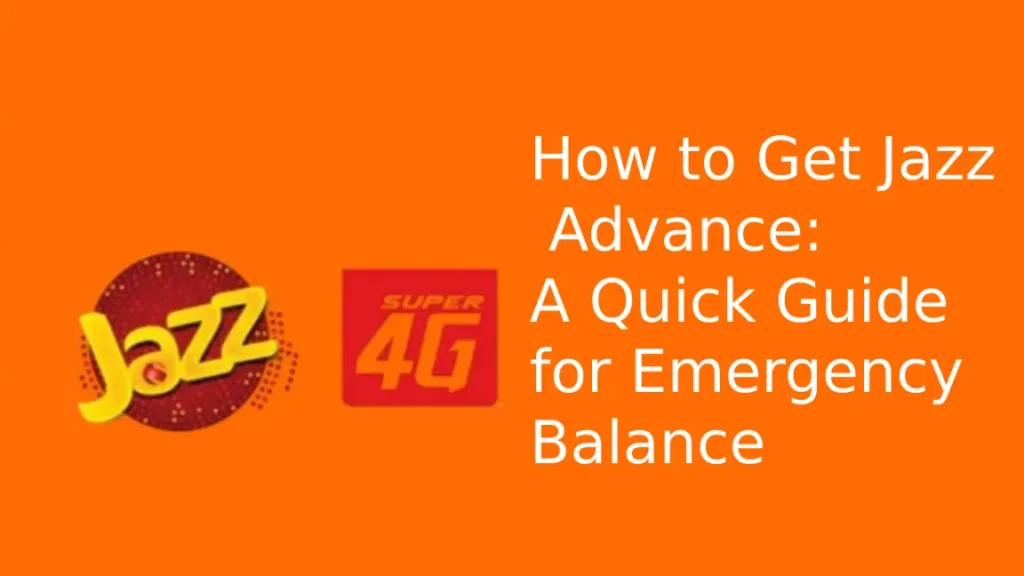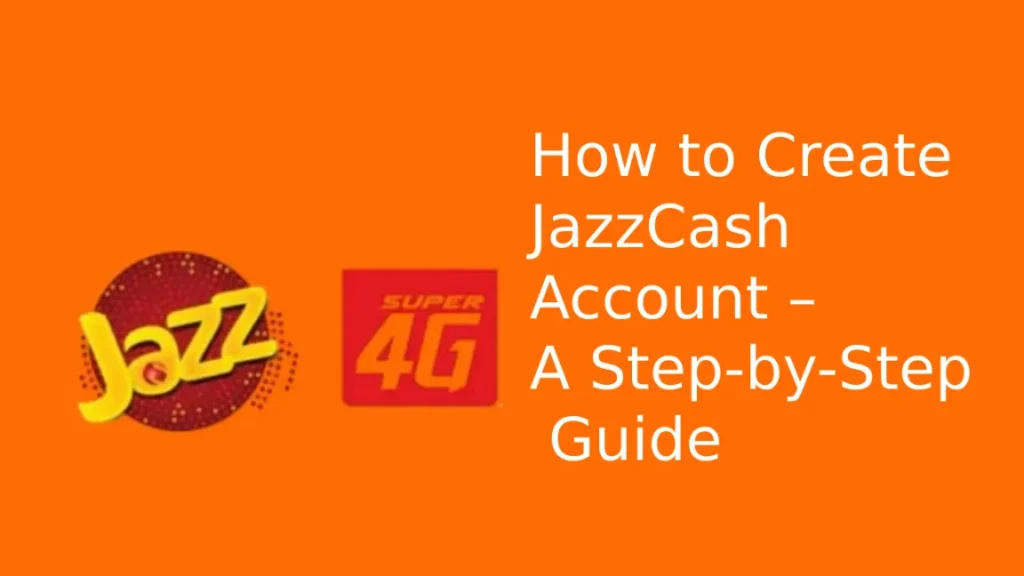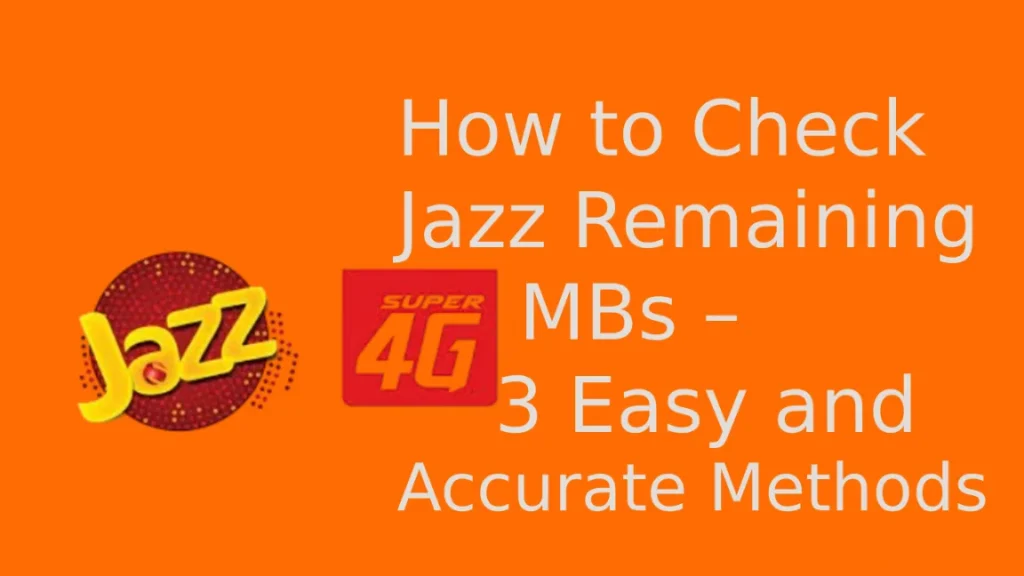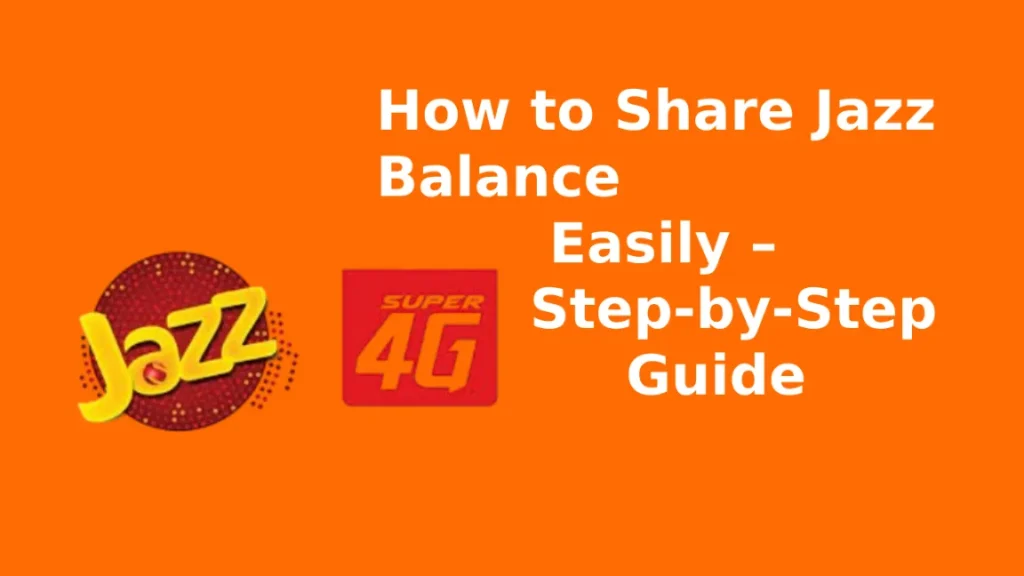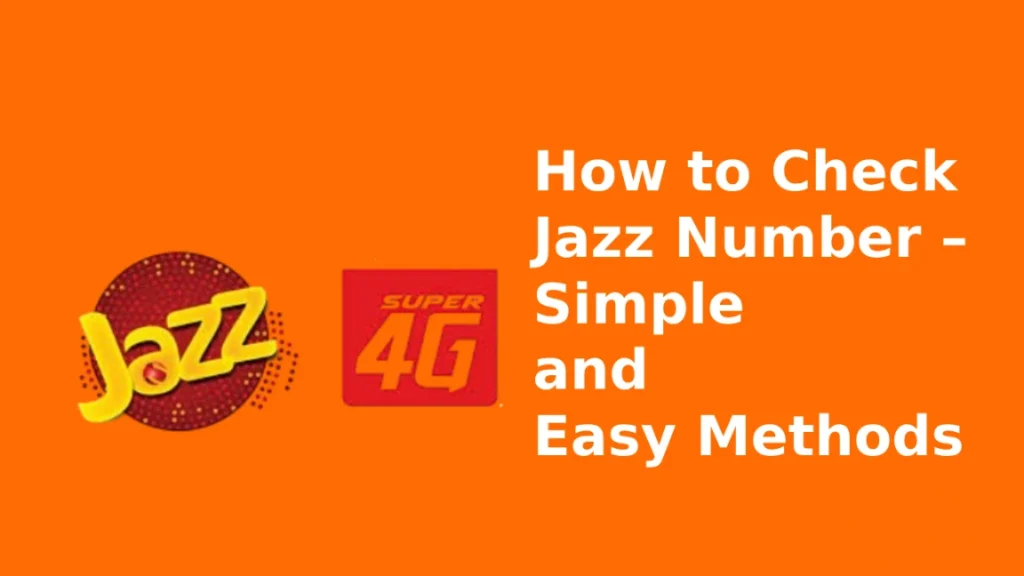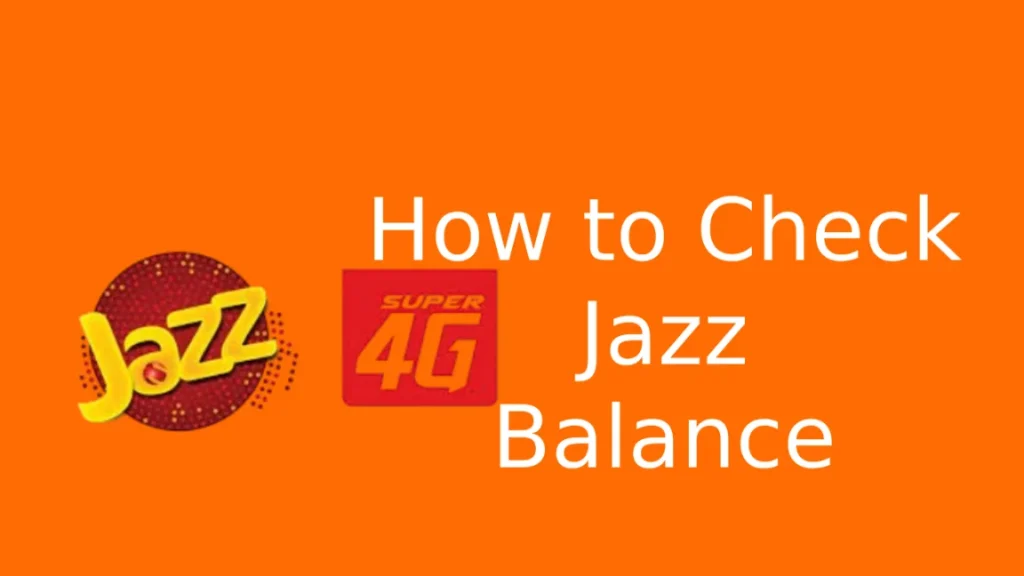If you’re a Jazz user and keep losing your mobile balance without using it, many others feel the same way. This problem affects many people on a daily basis. You charge your phone and in a short time, the balance is used up, even if you haven’t used it for anything. That’s why this guide on saving Jazz balance is useful. Protecting your Jazz credit, no matter if you use prepaid or postpaid, can help you save money and feel more secure.
You will discover all the easy methods to save your Jazz balance from being taken without your authorization. We’ll explain how to prevent internet usage in the background, how to unsubscribe from services you don’t want and how to use Jazz’s official codes and tools to save your balance.
How to Save Jazz Balance by Using Balance Save Code
The official Jazz balance save code is one of the simplest and best ways to save your Jazz balance. This feature is included in Jazz so that your balance isn’t used by apps that run in the background or by automatic internet charges.
Also Read: How to Check Jazz Remaining MBs
How to Save Jazz Balance by Using Balance Save Code
The official Jazz balance save code is one of the simplest and best ways to save your Jazz balance. This feature is included in Jazz so that your balance isn’t used by apps that run in the background or by automatic internet charges.
Jazz Balance Save Code
To activate Jazz balance save service:
- Dial *275#
- You’ll get a confirmation message saying the service is activated.
You don’t have to pay for this service and your balance will be safe as long as your mobile data is on. You won’t be charged by Jazz unless you activate a suitable data package.
Also read: How to Share Jazz Balance Easily
How to Save Jazz Balance by Turning Off Mobile Data
Turning off your mobile data when you don’t need it is another easy thing to do. A lot of apps keep running in the background and even a little data can take away from your balance. Here’s what you can do to prevent that:
- Go to Settings
- Tap on Connections or Network & Internet
- Turn off Mobile Data
You can also turn off data for certain apps from the Data Usage Settings. This way, you can decide which apps are allowed to use your data.
Also read: How to Check Jazz Number
How to Save Jazz Balance by Using Internet Packages
If you are an internet user, it’s best to get a Jazz internet package. If you do not have a package, using data may be more expensive than you thought. Jazz has different packages for daily, weekly and monthly users.
Here are some popular packages:
- Daily Extreme – 500MB for Rs. 18 (Dial *757#)
- Weekly Mega – 10GB for Rs. 375 (Dial *159#)
- Monthly Supreme – 25GB for Rs. 999 (Dial 11732#)
This way, you won’t have to worry about going over your phone plan. It is safer, less expensive and easier to handle than other types of investments.
Also Read: How to Check Jazz Balance
How to Save Jazz Balance by Unsubscribing Unwanted Services
A lot of users have services like caller tunes, quizzes or daily alerts without realizing it. They take out a small sum every day or week. If you want to prevent this, you should unsubscribe.
Here’s how to check and unsubscribe:
- Dial *444# for Jazz Services Menu
- Select “My Subscriptions”
- View active services and unsubscribe from the ones you don’t need
You can also send UNSUB to 6611 to stop promotional messages and services.
How to Save Jazz Balance Using Jazz World App
You can use the Jazz World App to keep track of your balance, packages and how much data you use. You can get it for free from the Play Store or App Store.
Here’s how the app helps:
- Shows real-time balance
- Lets you subscribe/unsubscribe from packages
- Displays your call, SMS, and internet history
- Alerts you about unwanted charges
With this app, you are able to manage your account on your own. It helps you avoid losing your Jazz balance to unwanted charges.
How to Save Jazz Balance by Enabling Data Usage Warning
You can also find a useful feature called data usage warning on your phone. It allows you to see when you’ve used a lot of data, so you can switch it off and save your balance.
Steps:
- Go to Settings
- Select Data Usage
- Set a warning limit (e.g., 500MB)
- You’ll get a notification when that limit is reached
This action can help you avoid losing more balance than you realize.
How to Save Jazz Balance from Google Play Deductions
Some people accidentally connect their Jazz balance to their Google Play account. If you have paid once, your Jazz balance may be used again for app subscriptions or purchases.
To stop this:
- Open Google Play Store
- Go to Payments & Subscriptions
- Check your Payment Methods
- Remove Jazz Billing
This way, your Jazz balance won’t be spent by mistake on apps.
How to Save Jazz Balance in Dual SIM Phones
If you have two SIMs, ensure that Jazz is not the default data SIM if you haven’t bought a package from them. A lot of users fall into this trap and lose their balance without realizing it.
Steps:
- Open SIM Card Manager in settings
- Set the SIM with an active internet package as default for data
- Set Jazz as default for calls or SMS only
This will save your Jazz balance from background data usage.
Final Thoughts on How to Save Jazz Balance
After learning how to save your Jazz balance, you should start putting it into practice. Simply using the balance save code or the Jazz World app can help you a lot. Check your subscriptions, switch off data when you don’t need it and keep yourself informed using the app or USSD codes.
It shouldn’t be difficult to protect your mobile balance. Following these tips will help you avoid unnecessary charges and get more from your Jazz services.
Take a minute now and activate the Jazz balance save code — your balance will thank you!
FAQs – How to Save Jazz Balance
Q1: What is the Jazz balance save code?
A: Dial *275# to activate Jazz balance save service for free.
Q2: Why is my Jazz balance being deducted automatically?
A: It may be because of apps running in the background, using the internet without a package or using paid services you didn’t sign up for.
Q3: How do I stop all Jazz services?
A: To unsubscribe from any active services, dial *444# and then go to “My Subscriptions.”
Q4: Is the balance save service free?
A: Yes, it is absolutely free and helps you keep your Jazz balance safe.