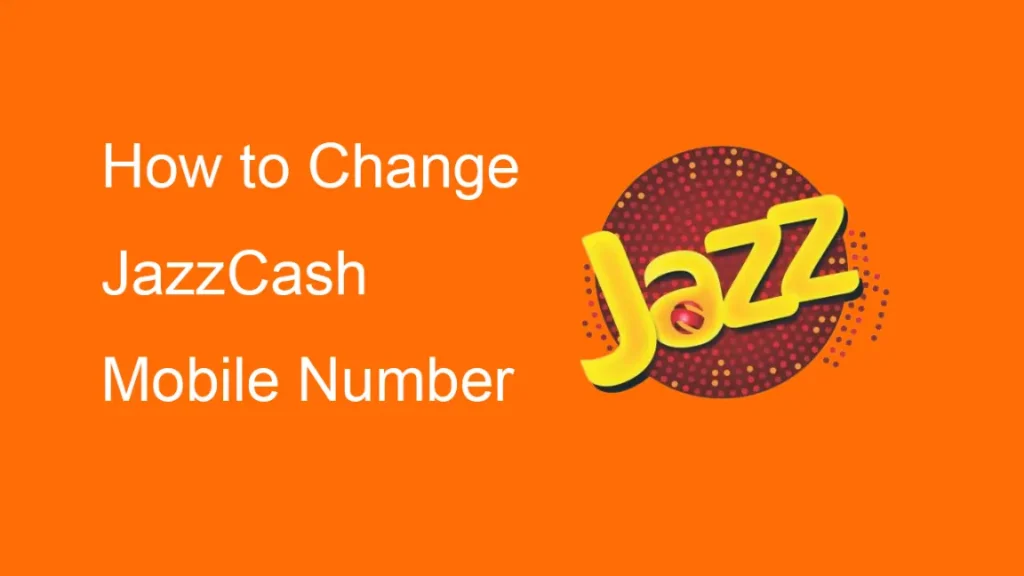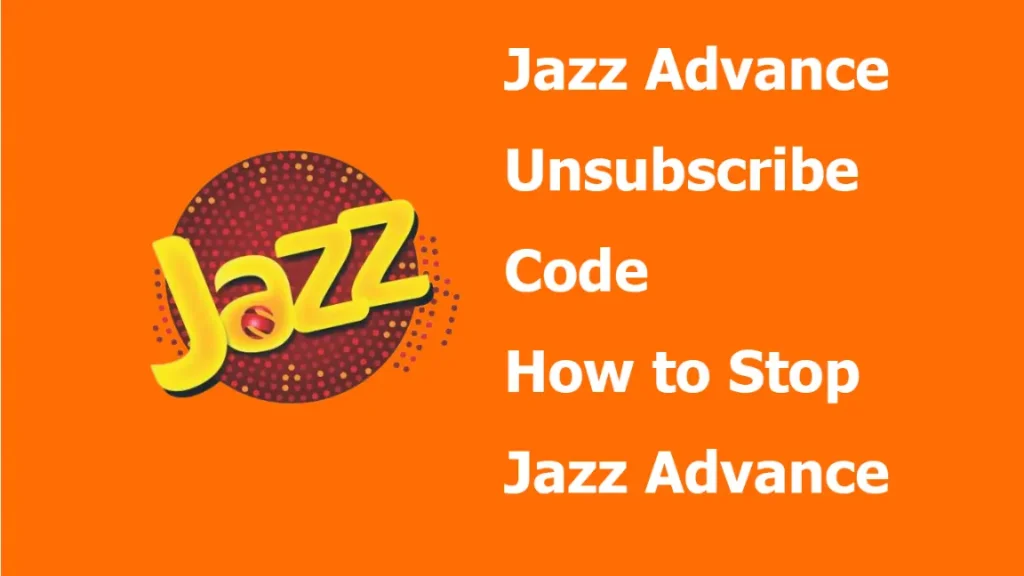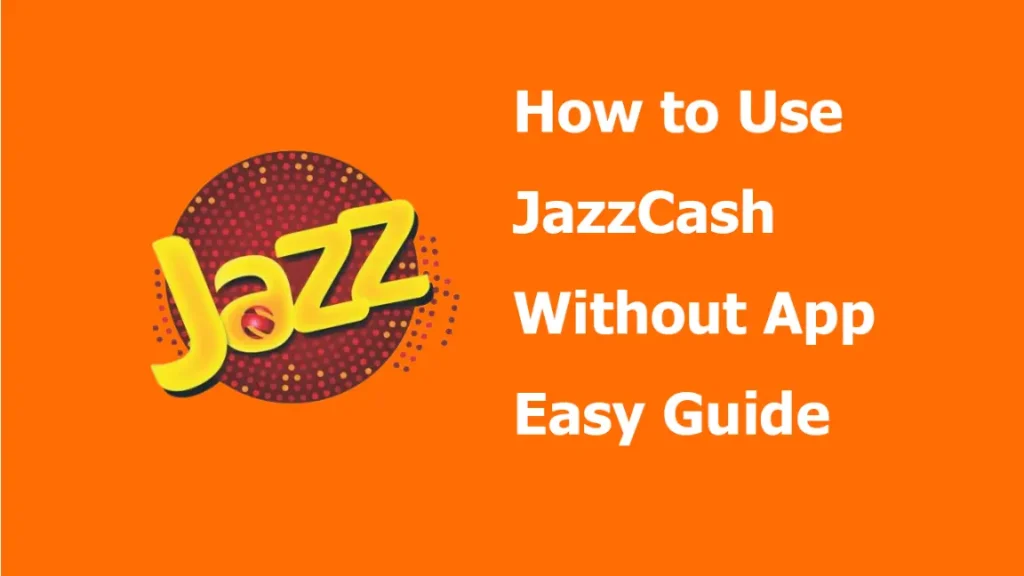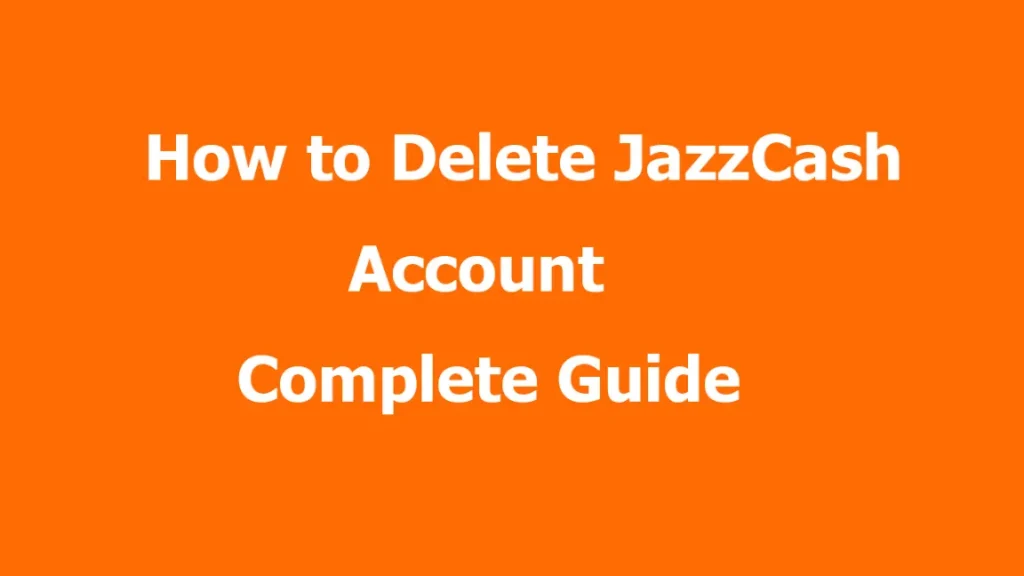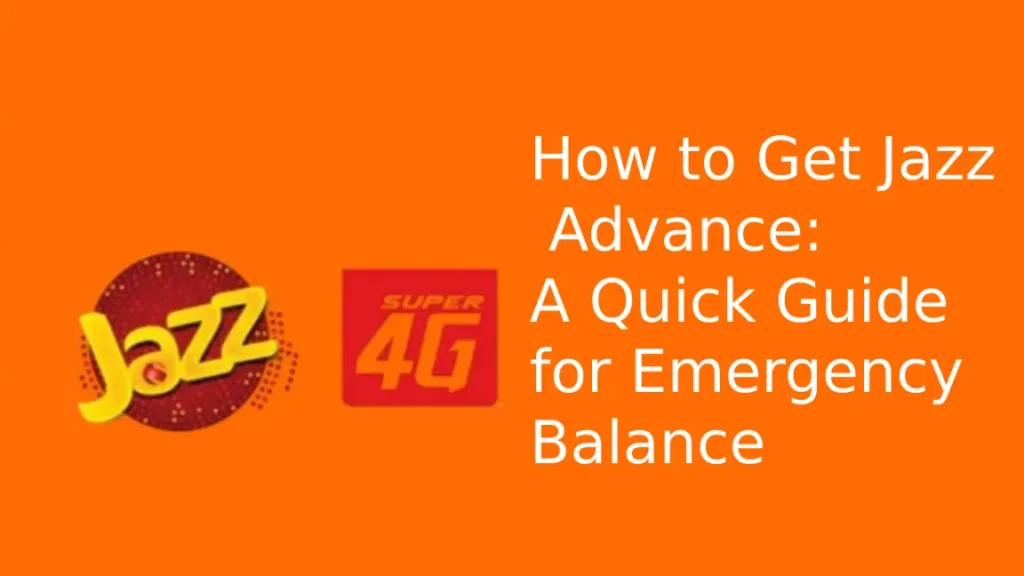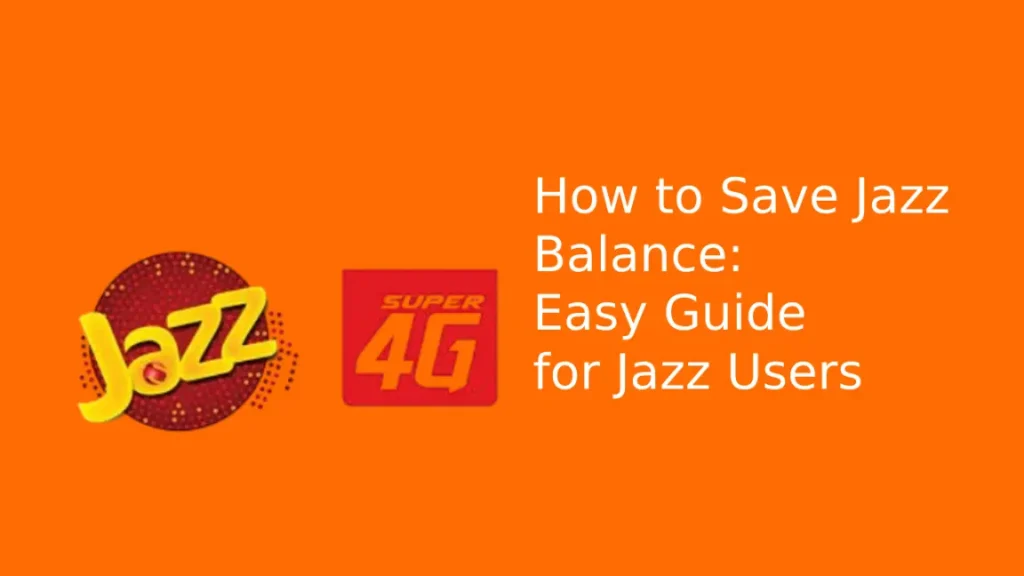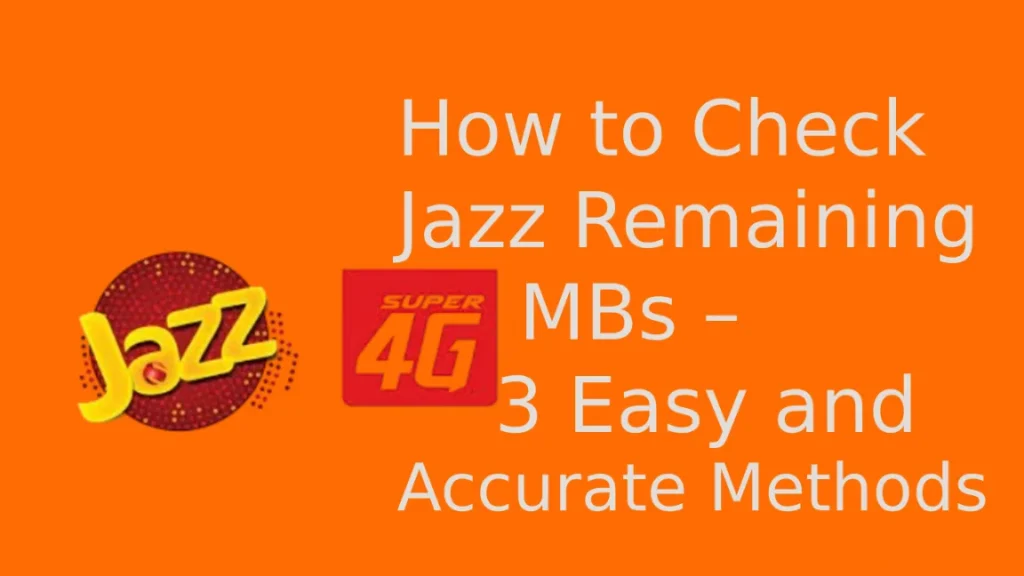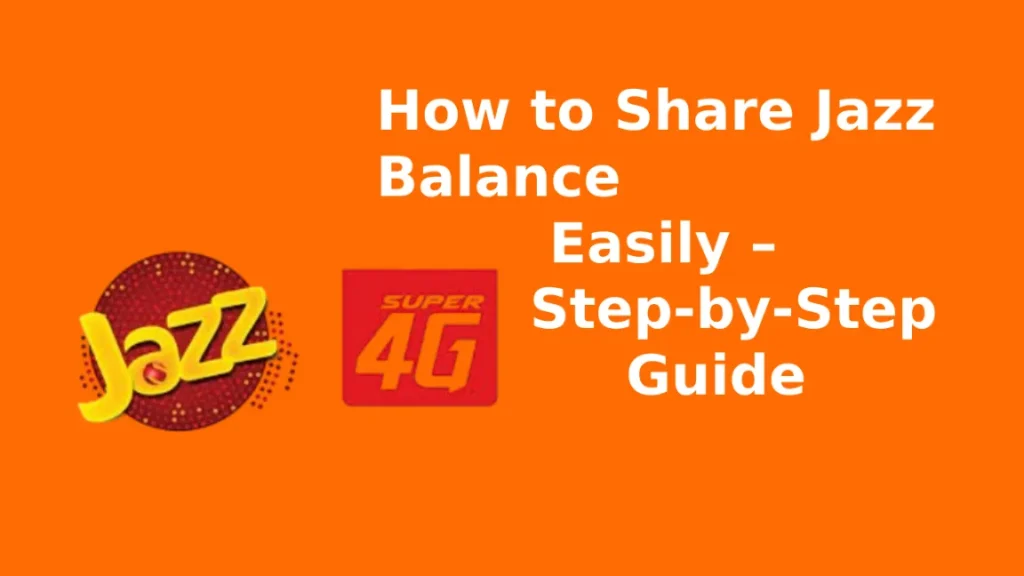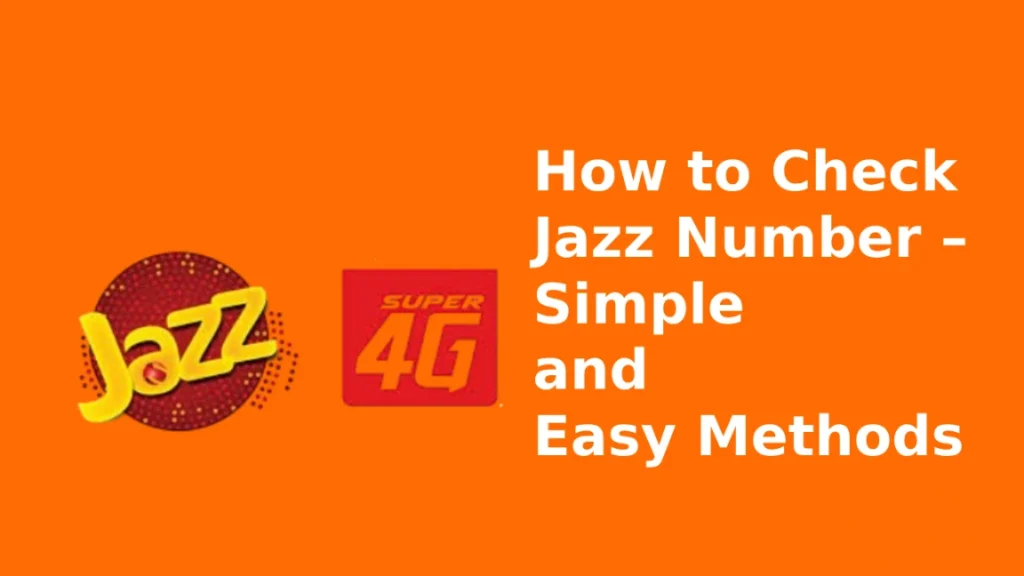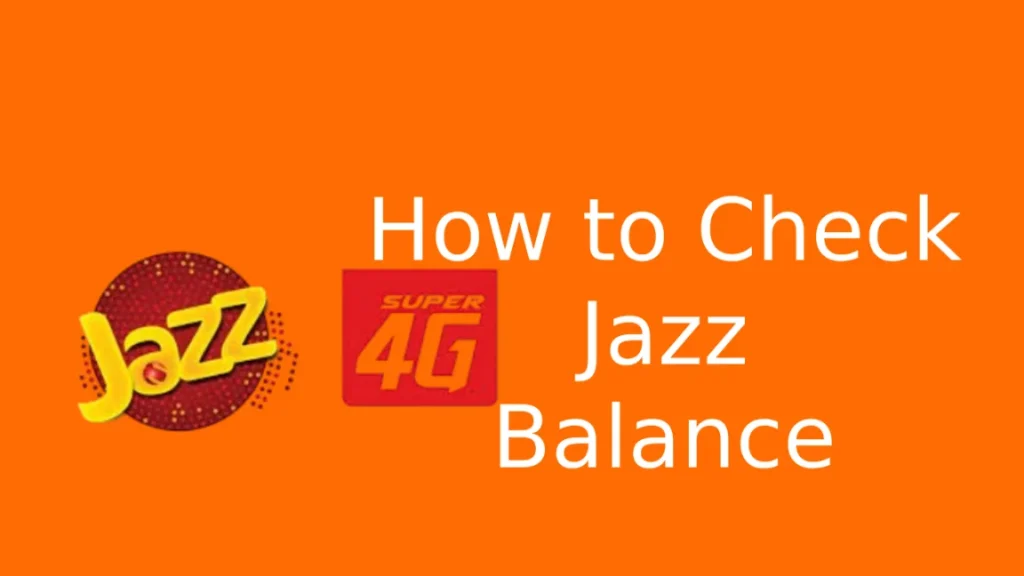How to Create JazzCash Account
You can dial *786# or download the JazzCash app, provide your CNIC, set a 4-digit MPIN and your account will be activated right away.
Setting up a digital wallet is now very simple, especially in Pakistan. Since many people are using online banking, having a mobile wallet like JazzCash is necessary. JazzCash allows you to pay bills, send money, buy mobile load or shop online. The most enjoyable part is You can open a bank account without having a bank account. If you have a mobile phone and a valid CNIC, you can start the process.
This guide will show you how to create a JazzCash account in a short time. There are no difficult forms or time-consuming steps. A straightforward process that anyone can use.
Also Read: How to Save Jazz Balance
What is JazzCash?
JazzCash is a service that allows people to bank without visiting branches and it was introduced by Jazz, a leading telecom company in Pakistan. You can use your phone to send and receive money, pay your bills, shop online and do other things. Because it works on all types of phones, everyone can use it.
Since your JazzCash account is linked to your mobile number, you don’t have to go to a bank or complete lengthy forms. You can create an account from home in just a few minutes.
Also Read: How to Check Jazz Remaining
Who Can Create a JazzCash Account?
A JazzCash account can be opened by anyone who has the following:
- A valid CNIC (Computerized National Identity Card)
- An active mobile SIM (Jazz or any other network)
- A mobile phone (smart or basic)
It is accessible to users of both Jazz and other networks. Jazz users also enjoy some additional perks such as not being charged for certain services.
Also Read: How to Share Jazz Balance
Benefits of Having a JazzCash Account
Let’s first consider the main benefits before we start the process.
- You don’t need to have a bank account.
- You can send money instantly to anyone in Pakistan.
- Making bill payments is now simple.
- Topping up your mobile with cashback
- You can shop online with your JazzCash Visa Debit Card or QR.
- Government payments like BISP or Ehsaas directly to your wallet
- Secure and easy to use with biometric verification
Now, we will go through the steps to open a JazzCash account.
Also Read: How to Check Jazz Number
Method 1: Create JazzCash Account Using Jazz Number
If you use Jazz, you have nothing to worry about, the process is very simple.
Step 1: Dial *786#
To begin registration, go to your phone’s dial pad and type *786#. You can use this on any mobile phone, even if there is no internet connection.
Step 2: Enter Your CNIC Number
You will be required to provide your CNIC number. Write your CNIC number carefully and then send it.
Step 3: Create a 4-digit MPIN
Pick a 4-digit PIN that you will not forget. Do not give this code to anyone. It gives you access to your money.
Step 4: Confirm Registration
After you set your PIN, your account will be created. JazzCash will send you a confirmation message after your transaction.
Now, your JazzCash account is linked to your mobile number.
Also Read: How to Check Jazz Balance
Method 2: Create JazzCash Account Using JazzCash App (Any Network)
You can use the JazzCash app to open an account even if you don’t have a Jazz SIM.
Step 1: Download the JazzCash App
On your Android phone, go to Google Play Store and on your iPhone, go to Apple App Store. Search for JazzCash App and install it.
Step 2: Sign Up
- Open the app and tap on “Register.”
- Enter your mobile number (any network).
- Type in your CNIC number and issue date.
Step 3: Create MPIN
Pick a 4-digit MPIN. You will need this password every time you sign in.
Step 4: Verify with OTP
You will get a 6-digit code sent to your phone. Enter it to verify your number.
Step 5: Account Created
When your account is verified, it will be ready for use. You will be directed to your JazzCash dashboard.
How to Verify Your JazzCash Account – Complete Guide
You can only use all the features of your JazzCash account such as higher transaction limits, bank transfers and government payments, after verifying it. This method is known as biometric verification.
Now You Can Verify JazzCash Account From Your Phone
You can now verify your identity without going to a franchise or agent. JazzCash has made it possible to complete the process online. Because their system is linked to NADRA, the process of verifying documents is both smooth and secure.
Here’s how the mobile verification works:
- Open the JazzCash App on your smartphone.
- Go to the “Account Settings” or “Verify Now” area.
- The app will show you how to start the biometric verification.
- You will be required to take a clear selfie with your front camera.
- Afterward, the app will scan your fingerprints. You will learn how to put your finger in front of the phone camera. The camera uses technology to scan the fingerprints.
- Once both steps are complete, your data will be sent to NADRA for matching.
You can do everything from the comfort of your home. You can finish the process without leaving your house. The verification process is usually finished within 24 hours. You will receive a confirmation message when your account is fully verified.
Ensure that your phone’s camera is good and that there is enough light. Always have your CNIC with you, as you may need it for any information.
Don’t Want to Verify Online? Visit JazzCash Franchise
If you prefer not to use your phone or its camera isn’t up to the task, that’s fine. You can also verify your account by going to any nearby JazzCash service point.
Here’s what to do:
- Visit the nearest JazzCash agent, Jazz franchise or Mobilink Microfinance Bank branch.
- Bring your original CNIC with you (a photocopy will not be accepted).
- Carry your phone with the SIM card that was registered.
- Ask the agent to verify your identity using biometrics.
- The agent will scan your thumbprint using a special device.
- It will take only a few minutes for your account to be verified.
Once verified, you can:
- Send and receive larger amounts of money
- You can use JazzCash to make payments for government schemes (such as BISP and Ehsaas). As you wish.
- Enjoy all the services available within the app.
- Add your bank IBAN to your account.
- Create and use virtual debit cards.
Tip: Be sure not to share your MPIN or CNIC number with anyone you don’t know.
Why Is Verification So Important?
There is more to verifying your JazzCash account than just increasing your limits. It is all about keeping your data safe. Once your account is verified, it is much less likely that anyone can use it wrongly. In addition, JazzCash offers more choices and promotions to verified users. Therefore, choose the way you like and confirm your account as soon as possible.
JazzCash Charges and Limits
The limits you have with JazzCash depend on the type of account you have. If your account is not verified, you can send or receive up to Rs. 25,000 each day and Rs. 50,000 each month. When your account is verified, you can use much higher limits.
Users who are verified can use up to Rs. 50,000 each day and up to Rs. 200,000 each month, depending on their needs and qualifications. You can use JazzCash for free to top up your mobile, pay bills and transfer money to other users.
But if you send money to a bank account or take out cash from certain places, you may be charged a small fee. Always look at the latest charges in the app before you make a purchase.
How to Add Money to JazzCash Account
You can deposit cash into your wallet in several ways:
- Go to a JazzCash Agent and hand over the cash along with your mobile number.
- Bank Transfer: Use IBAN or mobile wallet top-up option in your banking app.
- JazzCash Voucher: Enter voucher code in the app or dial *786#.
Tips to Keep Your Account Safe
JazzCash is a safe platform, but you should also be responsible for your account’s security. Always keep your MPIN to yourself and never share it with anyone, no matter how close they are to you.
Log out of the app after you’re done and especially if you’re using someone else’s device. If your phone has biometric login, turn it on to make your phone more secure. It is better to avoid using public Wi-Fi networks when you are making transactions, since they may not be secure.
You should also activate app lock and SMS alerts to keep an eye on all your account’s activities as they happen. Following these easy tips will keep your money and personal information safe from fraud.
Common Issues and How to Fix Them
Users may experience some common problems with JazzCash, but most of them are simple to solve. If you did not get the OTP, make sure your SIM is active and has a good network signal. Restarting your phone may help improve the connection.
If you are having difficulties setting your MPIN, keep in mind that it should only include numbers. Do not use your CNIC or birth year as a password, since they are simple for others to guess.
If you cannot remember your MPIN, just open the JazzCash app and choose the “Forgot MPIN” option. You will be led through a fast reset process by entering your OTP and CNIC information. Doing these simple things can help you get back into your account without wasting time.
Final Thoughts
JazzCash makes it simple, quick and safe to handle your finances. If you are a student, freelancer or business owner, this digital wallet simplifies your life. You can quickly send money, pay your bills and shop from the comfort of your home.
There is no charge to open an account. You don’t have to deal with any paperwork. No need to wait in line for a long time. You only need your phone and a few easy steps. Therefore, sign up for JazzCash right away and experience easy financial management.