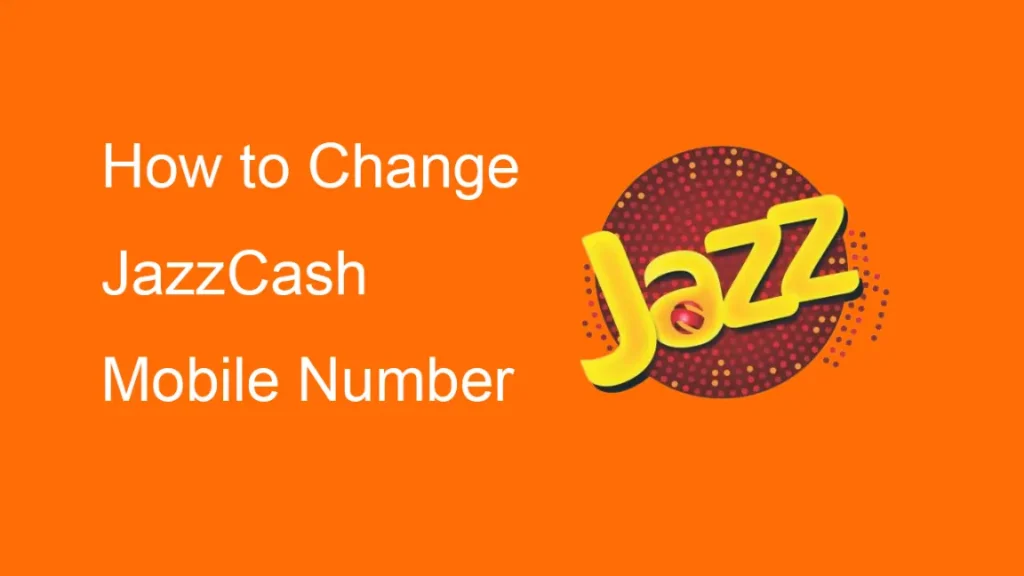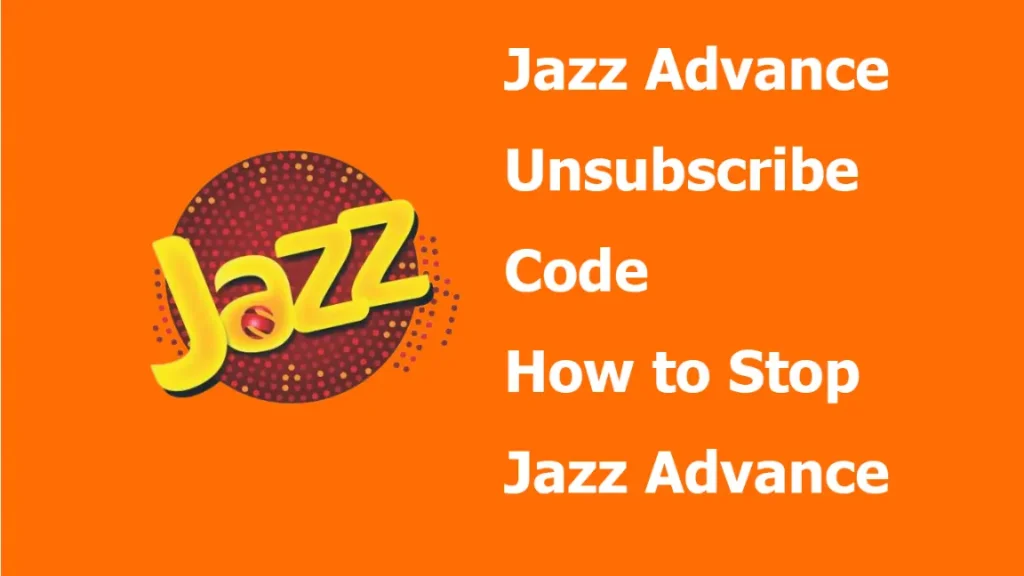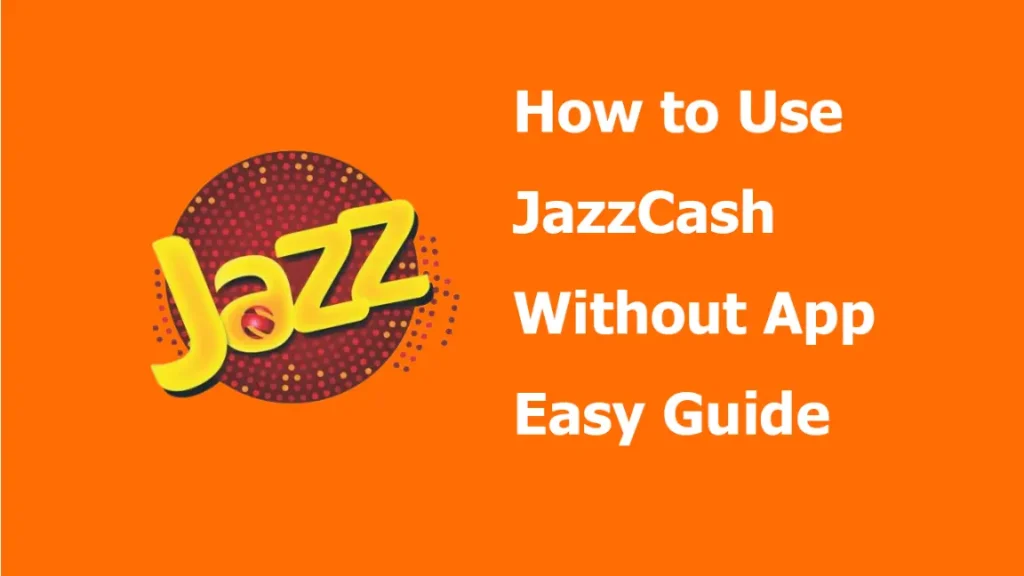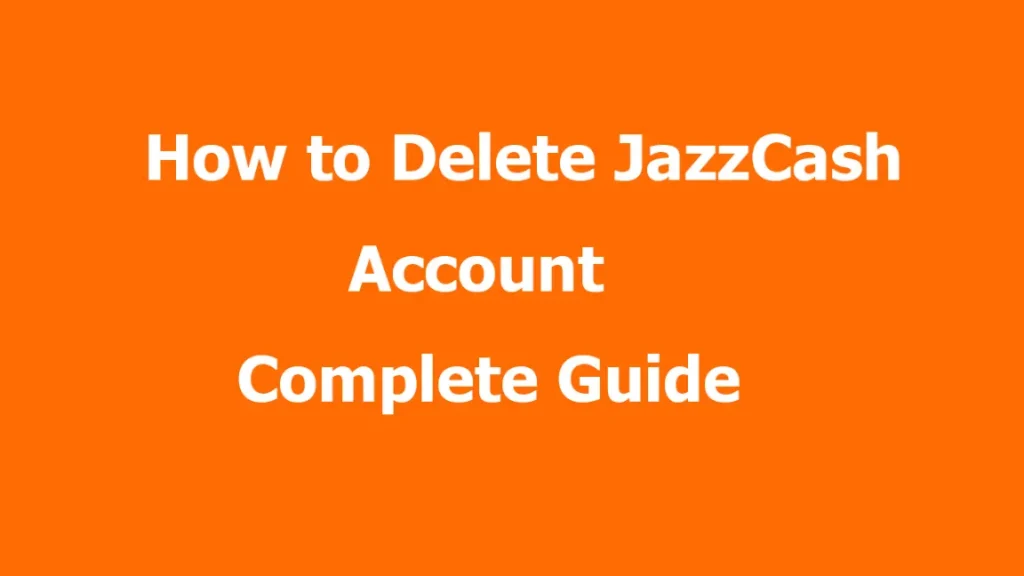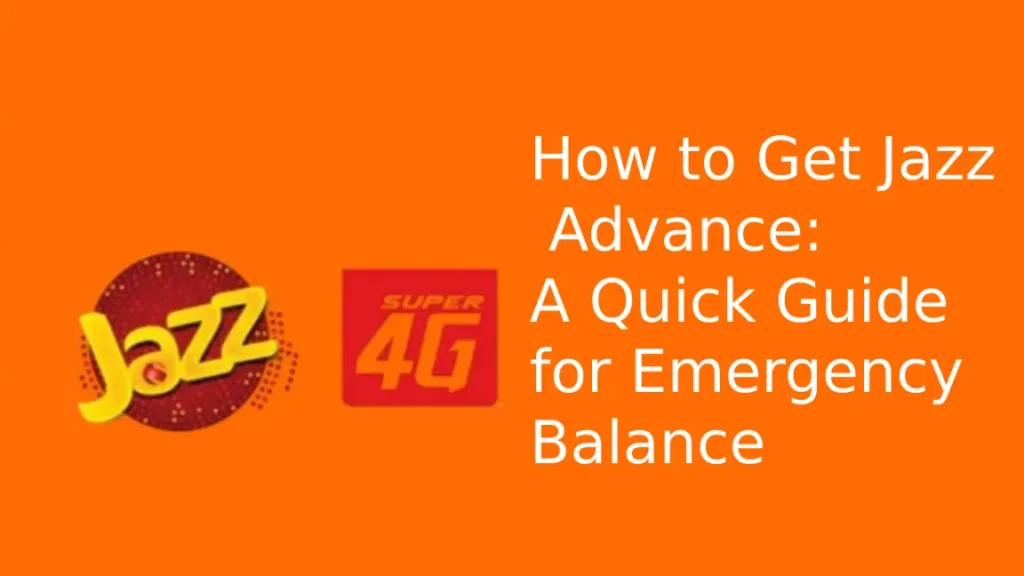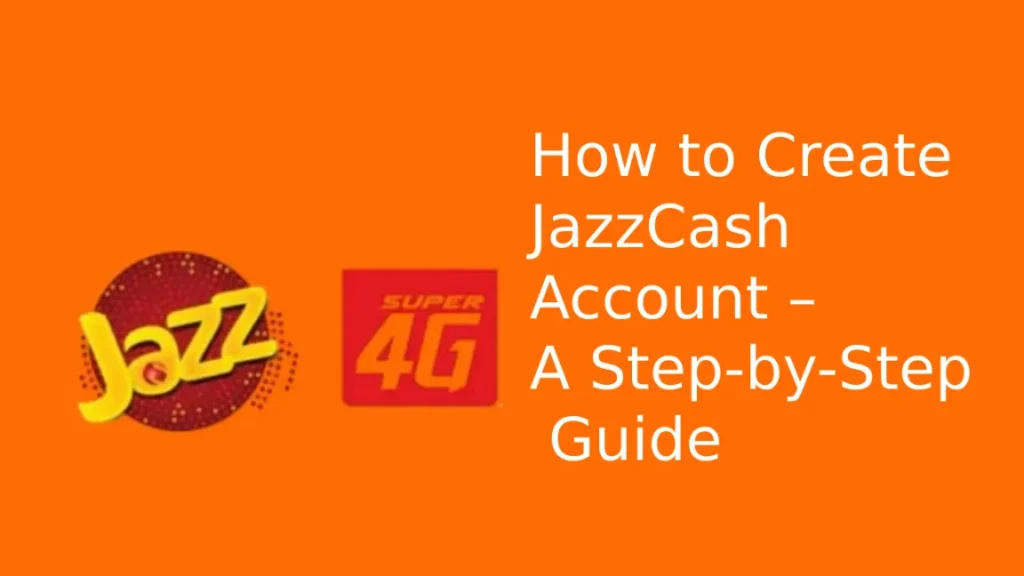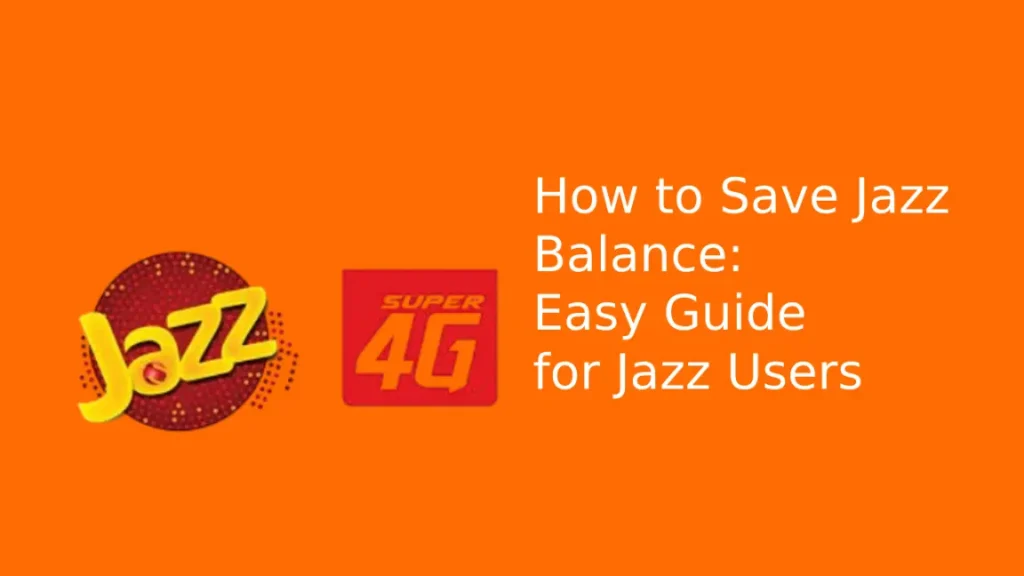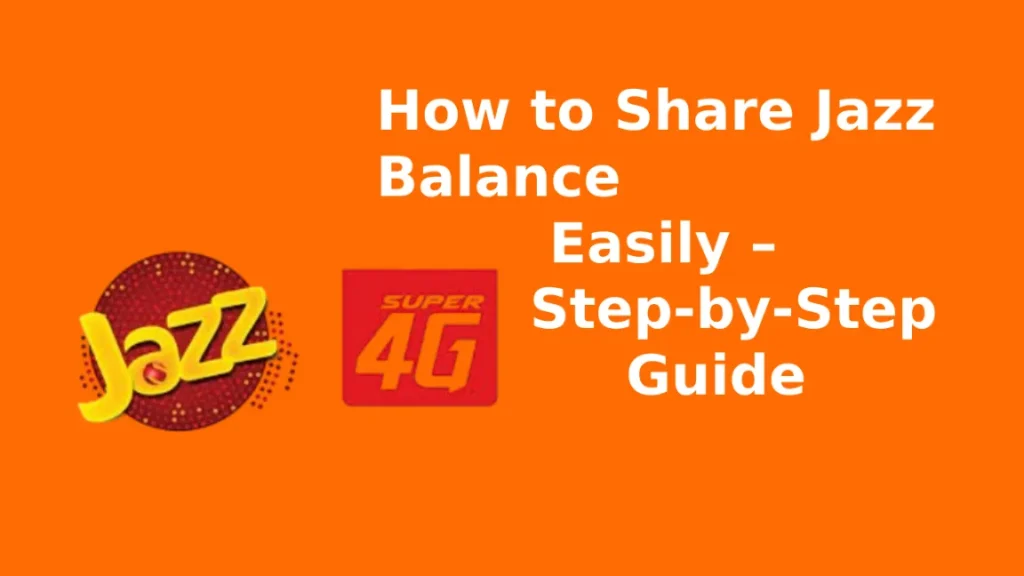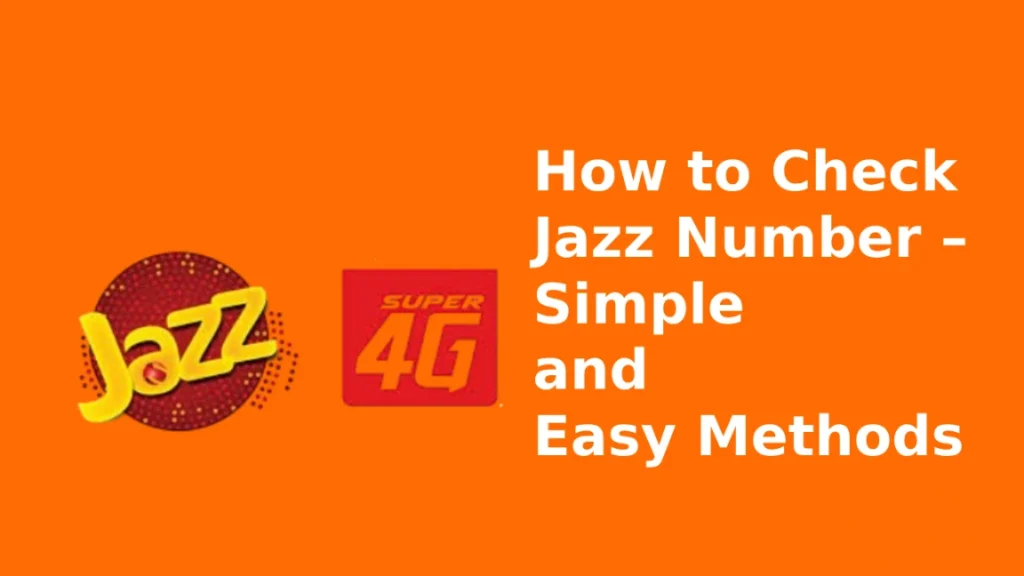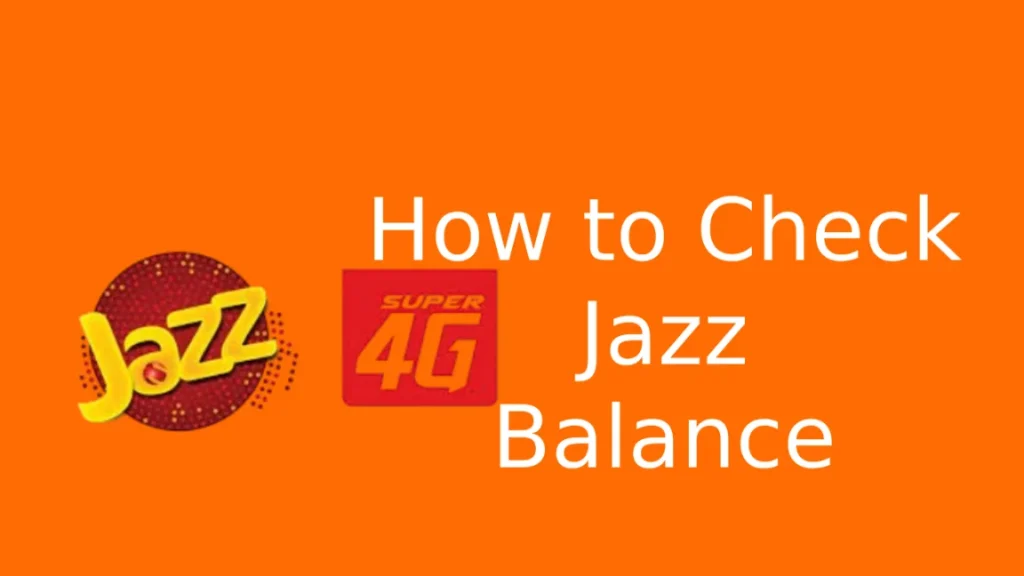If you are a Jazz user in Pakistan, it is important to know how to check your remaining MBs. If you use your mobile data for social media, watching videos, working online or learning, checking your remaining MBs can prevent you from running out of data.
A lot of users choose daily, weekly or monthly Jazz packages, yet they do not know how to check their data usage. Luckily, Jazz makes it easy for you to check your remaining data at any time and from any place.
In this article, we will show you the best ways to check your Jazz remaining MBs in no time. All Jazz prepaid users can use these methods and they are compatible with every type of package such as internet, SMS and call bundles. The most exciting part is They are available for free, are simple to use and do not need any technical skills.
1. How to Check Jazz Remaining MBs via Jazz World App
The Jazz World App is the simplest and most thorough way to see how many MBs you have left.
Why Use the Jazz World App?
- You can see your MBs, minutes and SMS all together.It shows you the date by which your package should be used.It is always up to date.
Also read: How to Share Jazz Balance
Steps to Check:
- Download the Jazz World App from Google Play Store or App Store.
- Open the app and log in with your Jazz number.
- On the home screen, you’ll see your remaining MBs, minutes, and SMS.
- You can check the history of your packages and the balance you still have.
Pro Tip: The app also allows you to activate, deactivate, and recharge packages directly.
2. How to Check Jazz Remaining MBs by Dialing *2# at the End of Package Code
This method is for people who prefer not to use an app. Jazz has a special way to check MBs for every package by adding *2# to the end of the subscription code.
Read: How to Check Jazz Number
How It Works:
No matter which package you have, just add *2# to the end of the activation code.
Examples:
- Weekly Mega Package: Activation code: *117*47# MB check code: *117*47*2#
- Daily Browser Package: Activation code: *117*11# MB check code: *117*11*2#
- Monthly Mega Plus: Activation code: *117*30# MB check code: *117*30*2#
This trick works on:
- Internet packages
- Call packages
- SMS packages
- Daily, weekly, and monthly bundles
It’s a universal method—just remember the package code, and add *2# at the end.
Read: How to Check Jazz Balance
3. How to Check Jazz Remaining MBs by Calling Helpline
If you don’t know how to use codes or apps, you can always call the Jazz Helpline and ask the representative to share your remaining MBs.
Steps:
- Dial 111 from your Jazz SIM.
- Select the option to talk to a customer service representative.
- Ask them to tell you about your current internet MBs.
- They will provide the full details, including expiry and balance.
This way of using the internet is useful for those who do not know much about smartphones or apps.
Bonus Tips to Manage Your Jazz MBs Better
Now that you can check your Jazz MBs, it’s useful to use some tips to make your data last for a longer period. You should start by disabling auto-play videos on Facebook and Instagram, as they can use a lot of data without your knowledge.
If you can, use Wi-Fi instead of your mobile data. It comes in handy when you are at home, at work or in any place with free Wi-Fi. It’s also a good idea to close apps that are running in the background, since many of them keep using data even when you’re not using them.
You might also want to set a limit for how much data you use on your phone. It sends you a warning when you are about to use all your data, so you can avoid extra charges. These tips can help you use your mobile data more wisely.
Final Words
It is important and easy to find out how much MBs you have left on your Jazz account. Using the Jazz World App, the *2# code or the helpline will help you stay informed and avoid unexpected disconnection and extra costs. You can use these methods with all Jazz packages, including internet, call and SMS bundles.
Pick the approach that works for you and keep track of your mobile data. If you think this guide was useful, you can save it for future use.
Do you still need more information? Feel free to ask your questions in the comments and we’ll be glad to assist you.